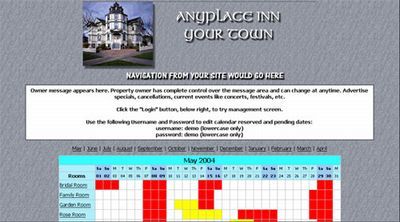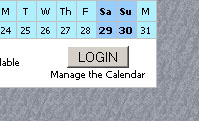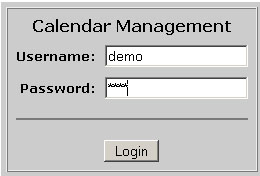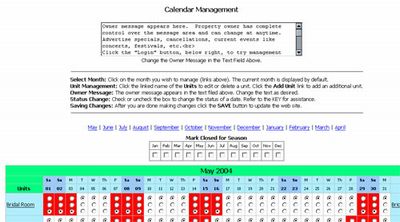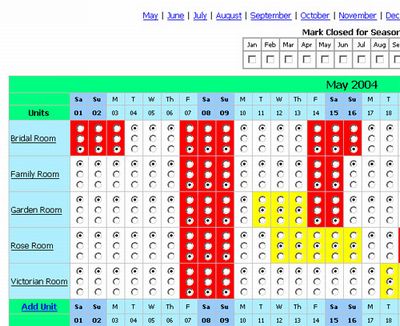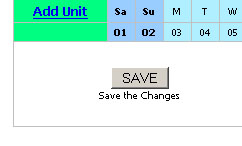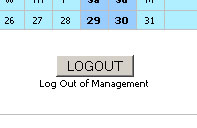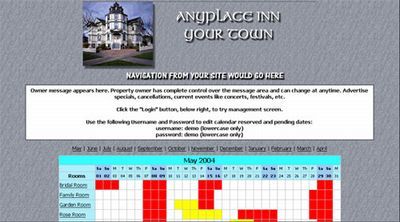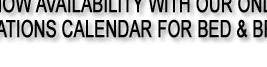|
 |
Are you fed up with the question of availability at your B&B or Small Inn?
Why not get an On-line Reservation Calendar
Only $85.00 / year.
To purchase the calendar for your site Click Here, or take a look at this page and the demo first.
Order our on-line reservation calendar and show your site visitors your complete availability on one screen. It is like having an 24 hour 7 day a week reservation assistant. On-line reservation calendar is very easy for you to operate and a great addition to your site. Best of all is the price, only $85.00 per year. Shown below is complete instructions and a link to a complete working demo.
Complete instructions are shown below. For a live, complete working demo, please click here.
|
When you place an order for the on-line reservation calendar, we take a look at your existing site and design the calendar to reflect your web site. We can utilize your existing graphics, colors and navigation. The calendar will look as much like your site as possible. You can see from the graphic on the right that the calendar will show the entire current month at a glance, plus eleven future months, owner message area for posting specials, cancellations, local events like festivals or concerts. |
|
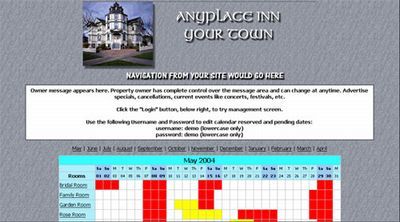 |
Each Calendar comes with a LOGIN button located at the bottom left of the reservation calendar. Click on the Login button to enter the management area of the calendar.
|
|
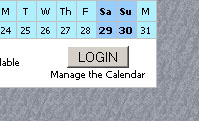 |
Once you click on the LOGIN button, you will see a login screen to enter a username and password. When you place an order for the calendar you will specify the username and password you wish to use. |
|
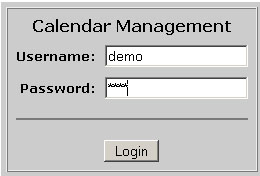 |
From the on-line reservation calendar management screen you will be able
to add and modify the owner message area. If you are a seasonal operation you can mark months that are closed for the season on this screen too. Simple and easy to use.
|
|
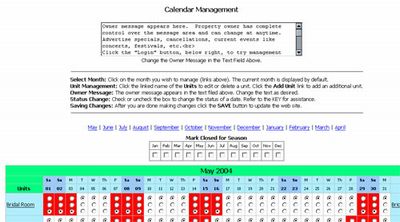 |
On the management screen you will also see all your property room names with row and columns or radio buttons. For each property you will notice the room is available, this is the default, middle row is for pending reservations and the bottom of the row is red for reserved. Simply LOGIN to the management area, click on the radio button for the date and room reservation and you are done.
|
|
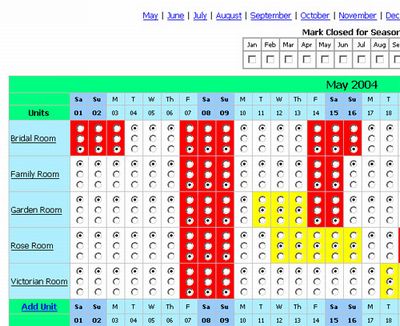 |
When you are finished with modifying the room availability click on the SAVE button on the bottom left of the calendar. Now your changes are saved. You can either logout or
click on a new, future month, and show reserved dates for that month.
|
|
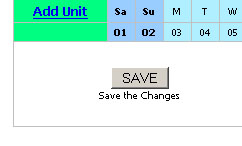 |
After you SAVE the calendar you can click on the LOGOUT button. This will log you out of the management screen. You will have to login to make any additional changes.
|
|
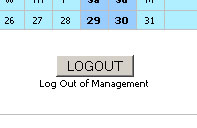 |
When you LOGOUT you will see the changes you just made.
|
|
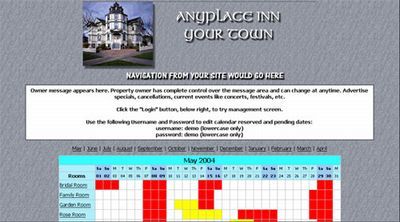 |
For a live, complete working demo, please click here.
|
 |
 |
Copyright ©2007-8 Powell-graphics.com |
|
|
 |
 |